How to register#
Who can register#
We divide users into three categories:
- Primary users: Those with salaried positions in UK academic institutions, government agencies or healthcare systems who have the status of independent researchers and/or team leaders.
- Secondary users: Those working under the direction of primary users who include students, post-doctoral researchers and overseas collaborators.
- Industrial users: Users in industry should contact us to discuss terms and conditions for industrial users.
Primary users should head over to the Bryn registration page to get started.
To add secondary users to a team, please see inviting users to your team.
Warning
Please note: only primary users should register to create a new team
Primary user registration#
When you head over to the Bryn registration page, you should see the registration form:
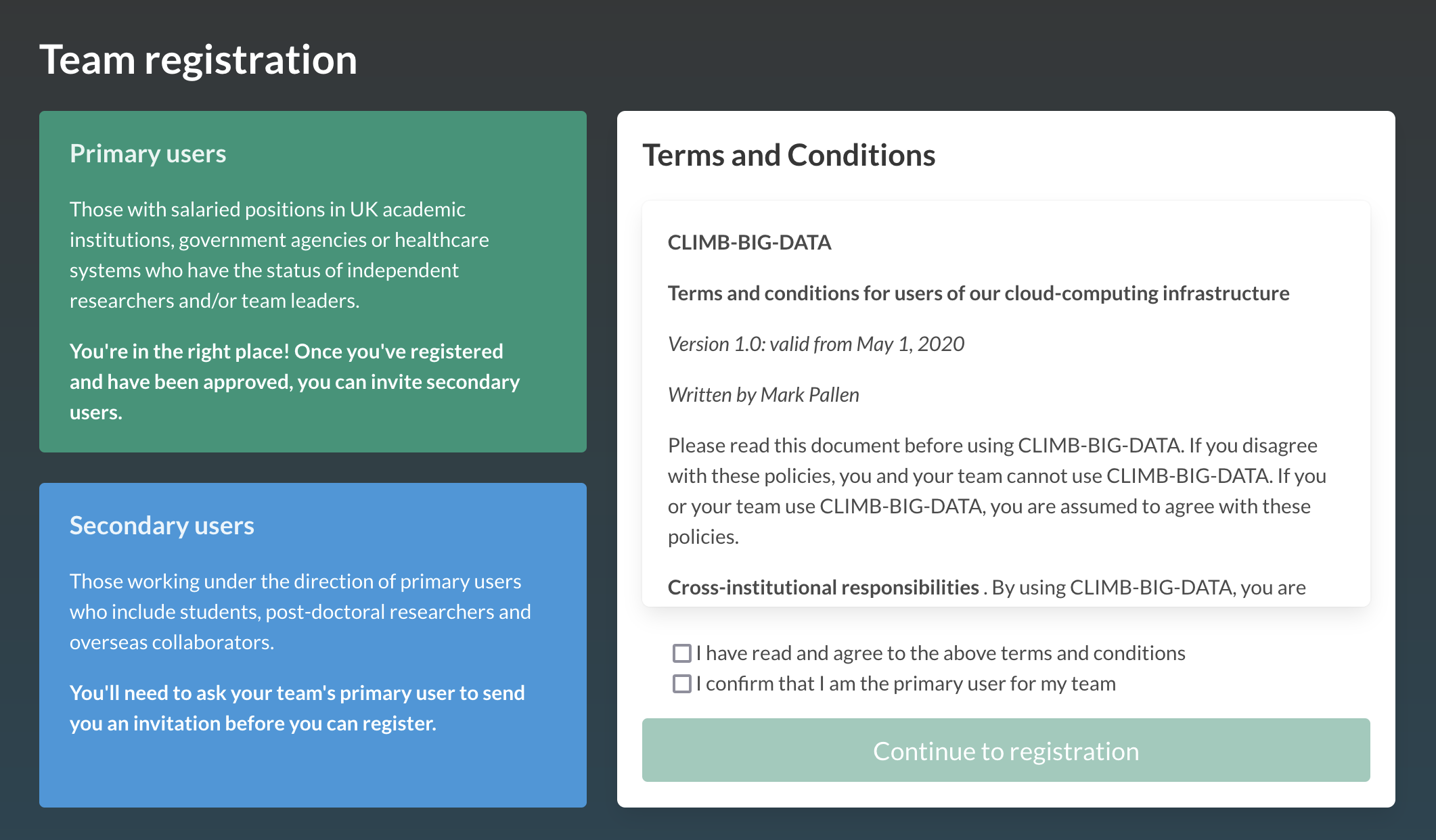
Accept the terms if you are happy, and you will then be asked information regarding your “Primary user details” including contact information and your position. You will also be asked about your “Team details” for your CLIMB-BIG-DATA team account. This includes information on where you currently work and why you would like to use CLIMB's resources.
The registration request will be reviewed by a member of our management team. Please provide as much information as possible about your role and research to speed up the process. If we do not feel enough information has been provided, we may contact you. If your registration is successful, you will receive a verification email. Following verification, you will be taken to the Bryn portal.
Warning
Please be aware that primary users will be required to renew a group license every 3 months. For paying users, the length of a valid license period will be extended. If this license is not renewed, your access to resources will be blocked. You will be sent an email reminder for this.