Jump into the terminal#
Select File -> New -> Terminal, or click the Terminal icon on the launcher pane. You'll get a new terminal tab in the activity bar, and find yourself in a bash shell.
Who is jovyan?
Looking at your bash prompt, you'll notice that your username is jovyan (there's a backstory, but it means 'related to Jupyter'). Why is everyone's username the same? Your notebook server is running as a container. The container instance is private and linked to your Bryn user's storage, but the image it runs is the same for everyone. As a result, it is not necessary or desirable to have unique system users.
TLDR: don't worry about it. Inside your notebook server, your username is jovyan
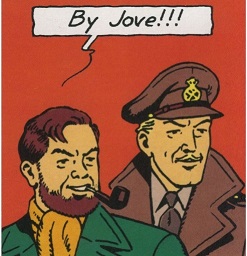
Where am I? Who am I?#
By default, you're in a bash shell running against the base operating system of the climb-jupyterhub container image (which is based on Ubuntu). You'll see in your bash prompt that you're in your home directory (represented by the tilde character ~).
jovyan:~$ pwd
/home/jovyan
What about sudo?
jovyan doesn't have sudo privileges. This may seem restrictive, but we've pre-configured the climb-jupyter base image with everything you'd likely need sudo for pre-installed. Everything else should be installable via package managers, such as Conda. You'll also be able to run Nextflow against out K8s execution environment 'out-of-the-box'.
How do I install software?#
In the first instance, check out installing software with Conda.
What next?#
You many want to read the reference material on using the Linux command line